
Don't worry, there is actually a way to fix this and you don't need to get or buy a third-party PDF viewer! Here are the steps:
1) Open the email that contains the PDF file
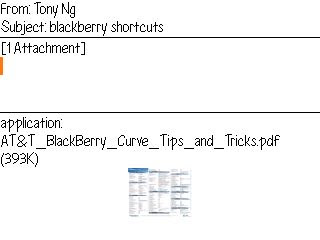
2) Open the attachment
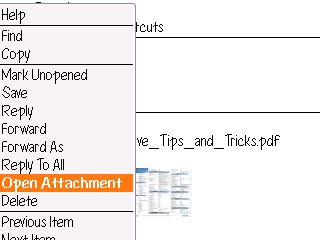
3) You will see that the unreadable PDF image, like below:
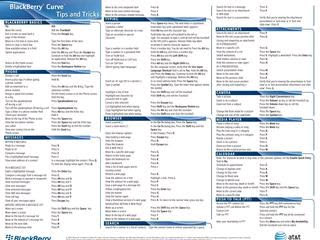
4) Open the menu and select "Full Page". (Do not select "Zoom" even though it would seem to be the natural thing to do. "Zoom" would only give you blurry image)
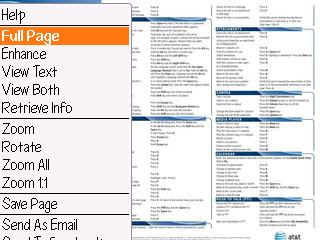
5) After select "Full Page" and after the full PDF file is loaded, you will see a clear image. You can move around the clear image with the track ball. Compare it with the blurry image on top!
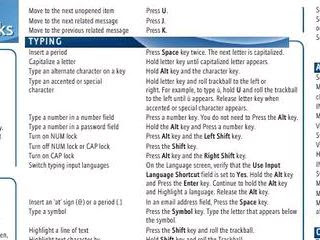
6) Note that if you need to go to a different page of the PDF file, you will need to first use the option "Show Original" to go back, go to a different page and then use the option "Full Page" again.
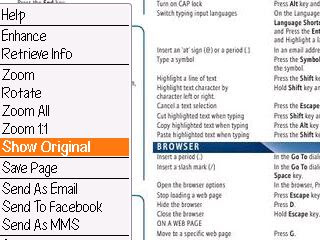
8 comments:
This works great! Thanks!
You just saved me a ton of frustration! Thanks for posting this.
That tip is excellent. I have never tried opening a pdf file since I noticed that every document I tried was very blurry.
I wanted to use the Blackberry to read some books I have on PDF and emailed to myself but no luck.
Luckily I ran into mobipocket reader is an excellent free application for eBooks, you just download the pdf from your pc to the bb and the software converts the pdf to it's own format, is really handy for reading text eBooks.
Thank you for the tip.
Your blog is excellent.
Doesn't work on Curve 8520.
Hi
two questions please
Is there a way to view pdf on blackberry without the blurriness (my bb does not have a "full page" option)?
When viewing a website that has a pdf doc with two columns on a bb, the lines get all messed up; the first line of the second column goues underneath the first line of the first column and continues that way throughout the doc.
thank you so much,
Avrom
I've 8310 with 4.5.0.182 os. But I don't see 'Full Page' and 'Enhance' option in the menu. I have Help, View Text, View Both, Retrieve Info and so on.
Thanks so much, It works like magic on blackberry 8520.
Post a Comment