Finally, I did manage to find a simpler way to get rid of this by using the firewall feature in my Blackberry Curve. Here are the steps:
1) Click on the Options icon
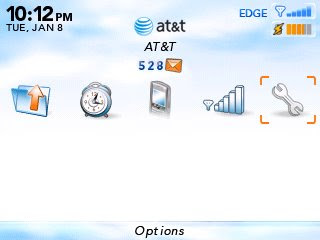
2) Select "Security Options", then "Firewall". You will see the following screen:
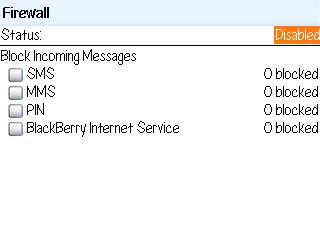
3) Change the Status to "Enabled". Don't forget to save!
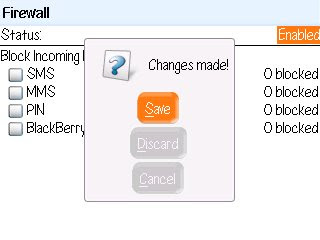
4) Now start your application. In this case, I am using Opera Mini.
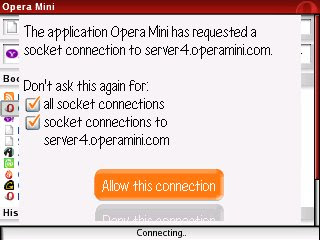
You will see a similar question pop up. In this case check the boxes and select "Allow this connection". You will only need to do this once per application. After this, it will not ask this question again. (Of course, you would only want to allow this if you trust the application).
1 comment:
is there a way to clear the count of blocked sms messages?
Post a Comment